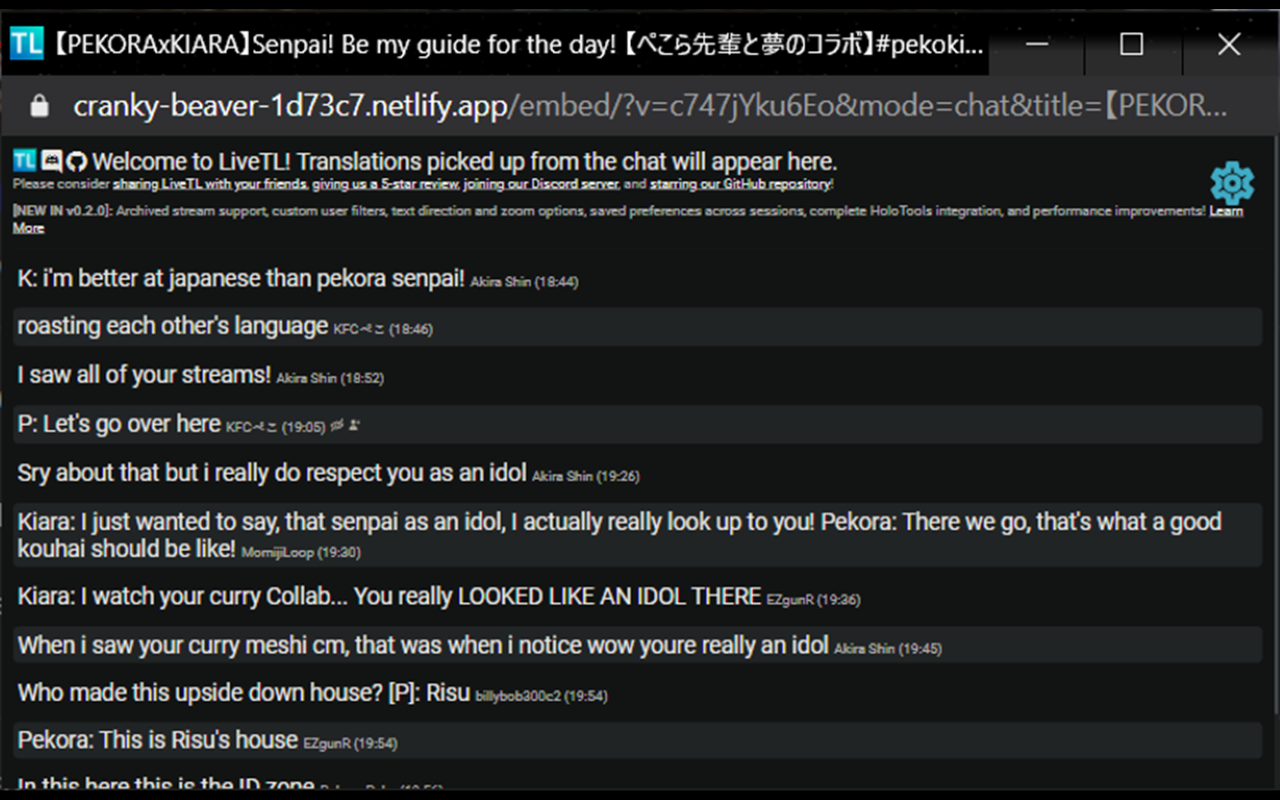LiveTL
Getting Started with LiveTL (Desktop)
You must have LiveTL installed to use LiveTL features.
Launching LiveTL
To get started, visit your favorite streamer on YouTube. The chat should have some new buttons for launching LiveTL!
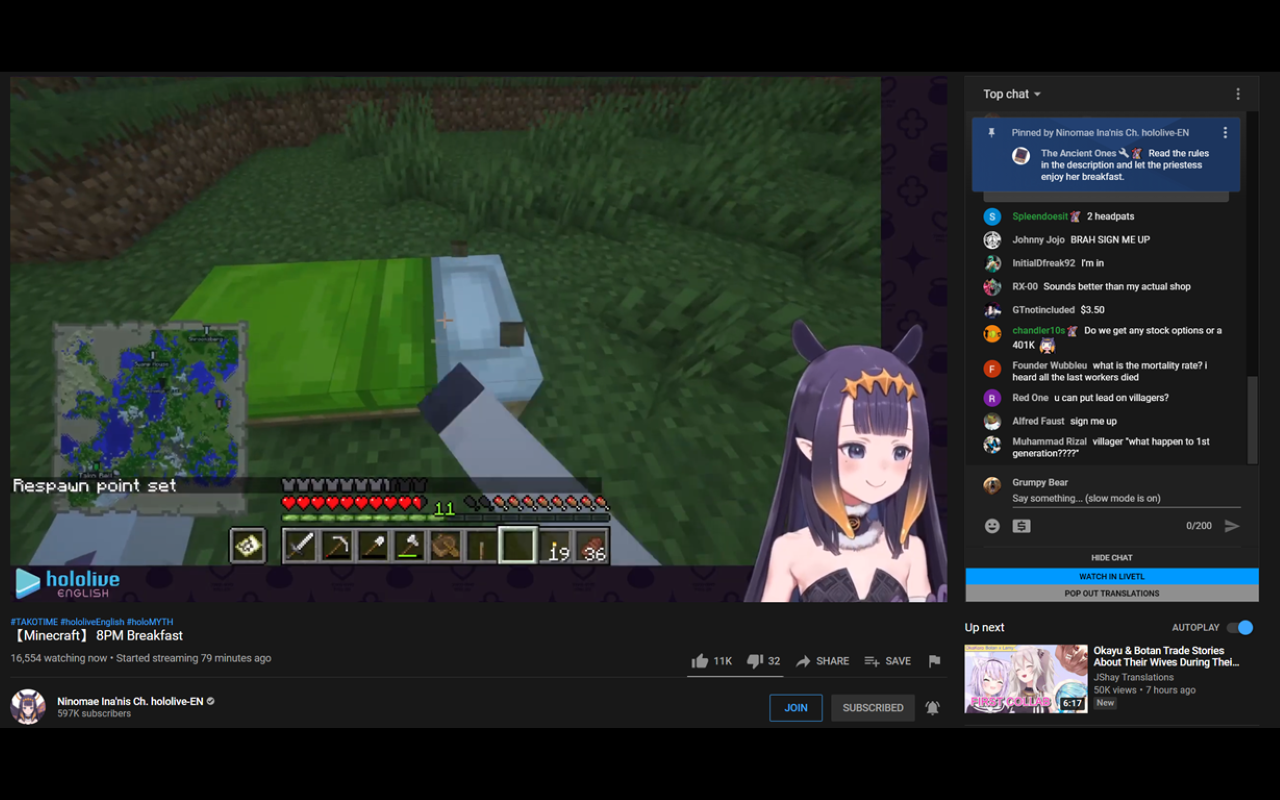
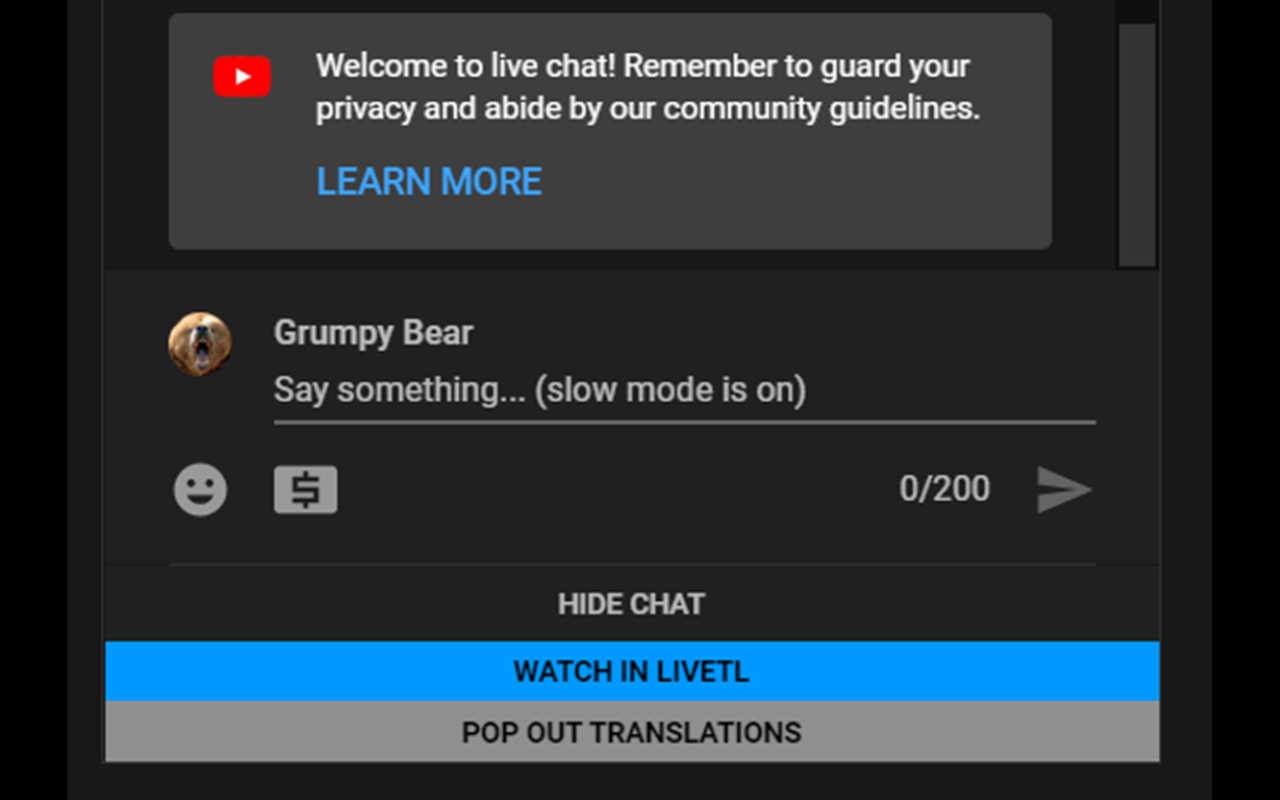
Alternatively, you can open LiveTL from within HoloTools!
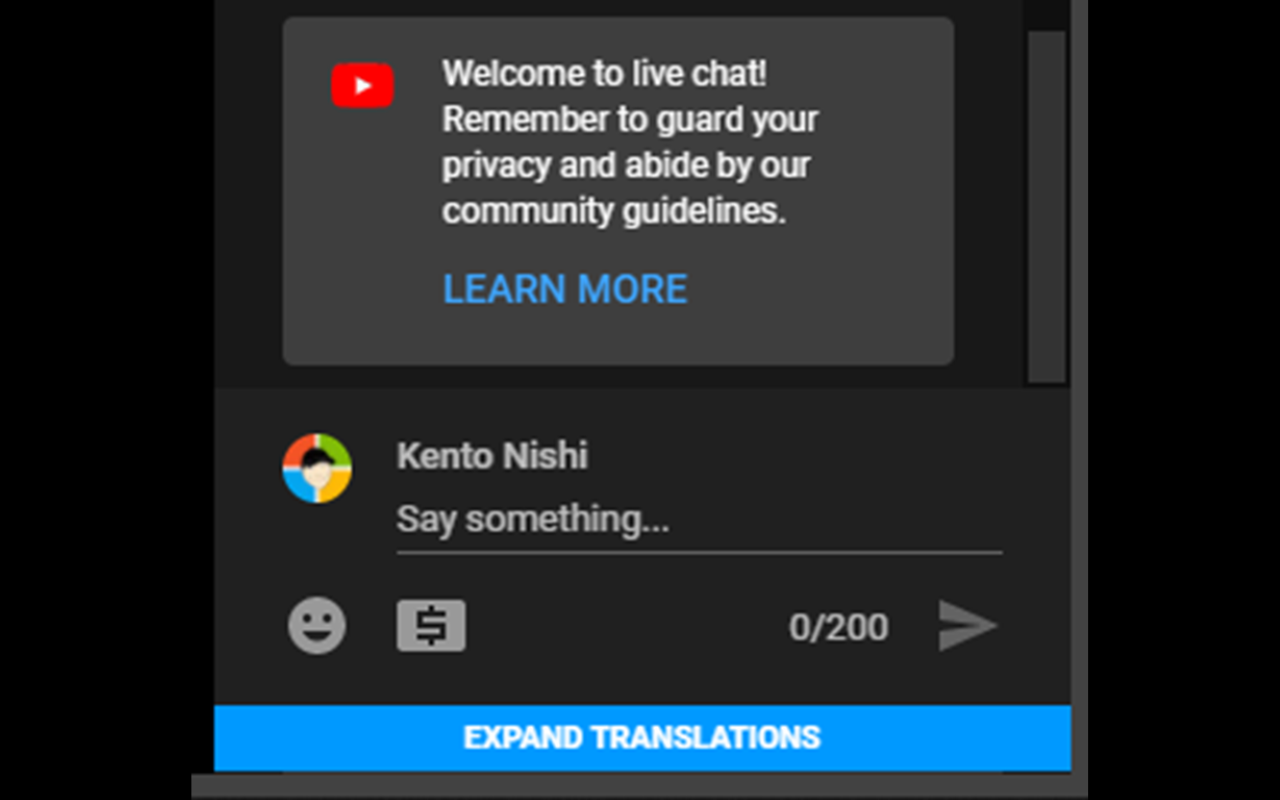
Other Info
If you like LiveTL, don’t forget to share it with your friends and give us a 5-star review!
Please feel free to give us feedback or suggestions through the LiveTL Discord
server! Here is the invite.
Our code is completely open source on GitHub. We would appreciate if you could drop a star! Here is our repository.
Frequently Asked Questions
How does LiveTL work?
LiveTL is, at its core, a chat filter for YouTube streams. It helps foreign viewers better catch translations that other viewers are providing in the live chat. LiveTL does not automatically translate streams – instead, it picks up translations found in the chat.
I installed LiveTL but I don’t see any buttons.
Once you install the extension, you must reload the YouTube stream for LiveTL to take effect.
I don’t see any translations in the translations panel.
If there are no translators in chat, LiveTL is unable to provide translations. Any messages properly tagged with a language (ex. [en], ESP:, etc.) will appear when they are available.
A translator is using their own style of language tags.
You can manually select additional users to filter in the settings.
I’m a Safari user, and I can’t use the chat.
You must disable the Prevent Cross-site tracking option in Safari privacy settings.
Screenshots
LiveTL Viewer
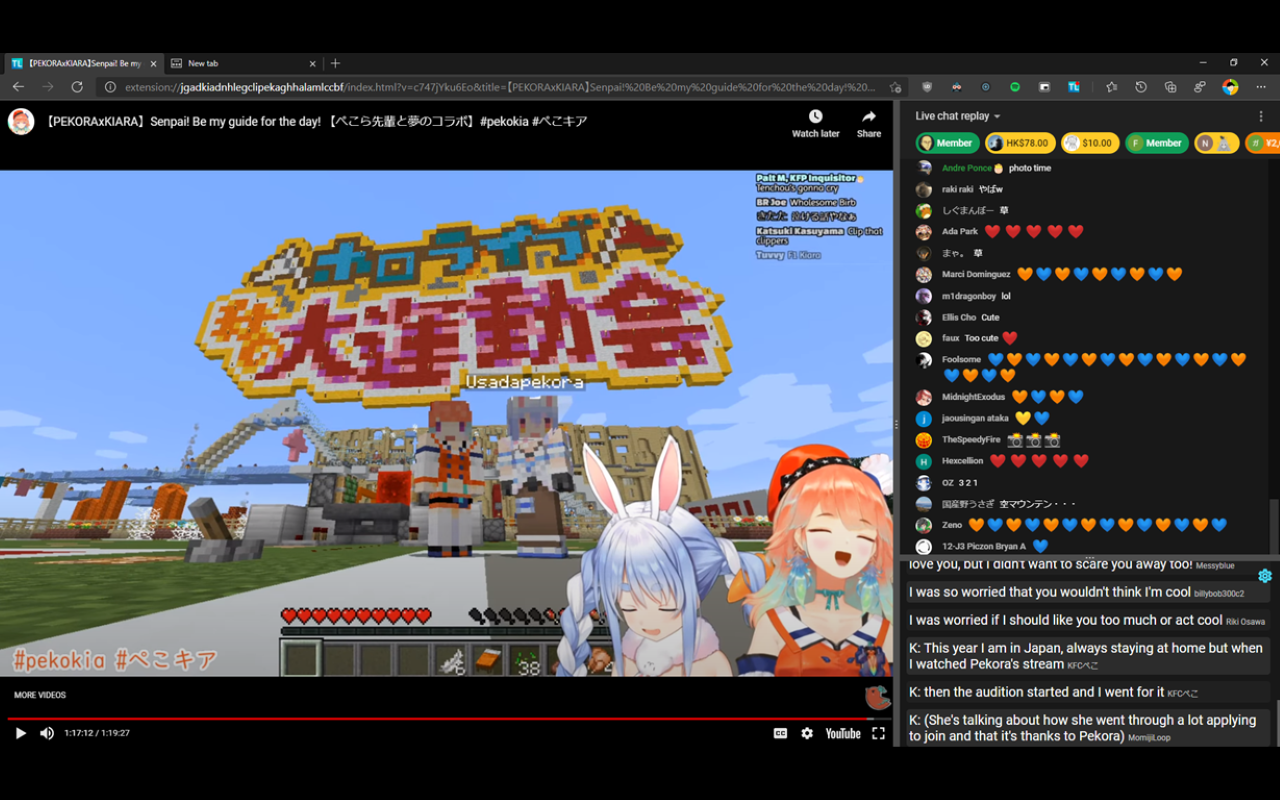
Options
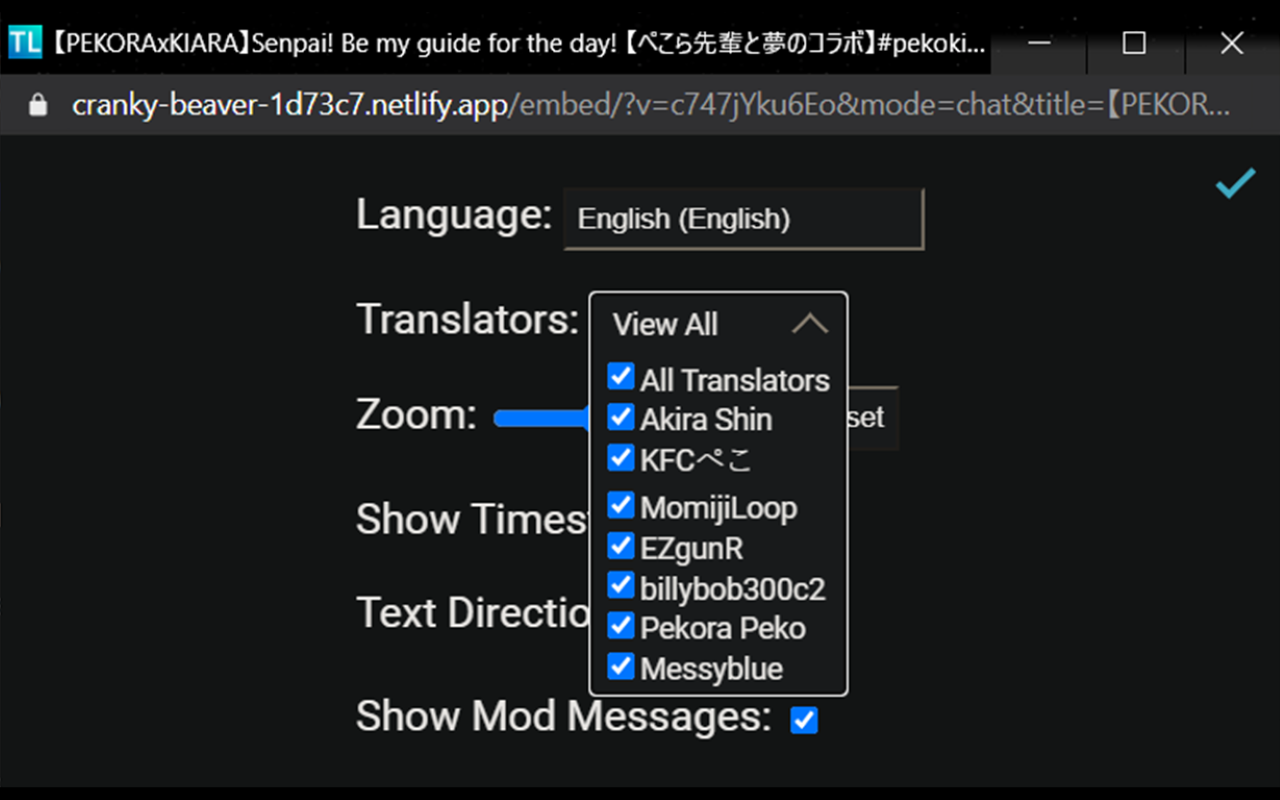
Pop-out Translations